Diploma Engineering Private Course Admission 2020
10
Great news, we uploaded a post about Diploma Engineering Private Course Admission 2020. Private Polytechnic Institutes, Technical Schools and Colleges and Bangladesh Institute of Marine Technologies
Notice of Admission to Diploma-in-Engineering Course. Now, you are in ziggasa.com. Here find everything that you want from us.
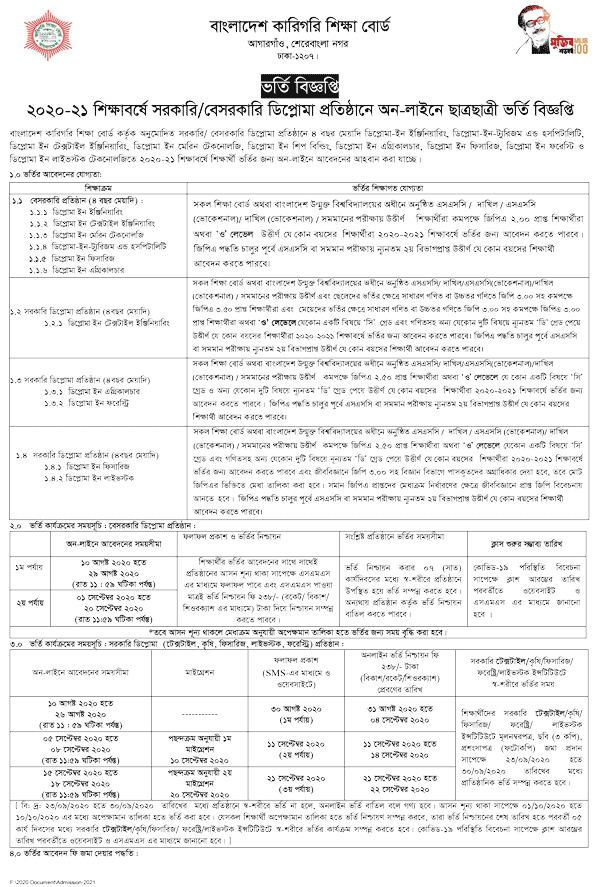
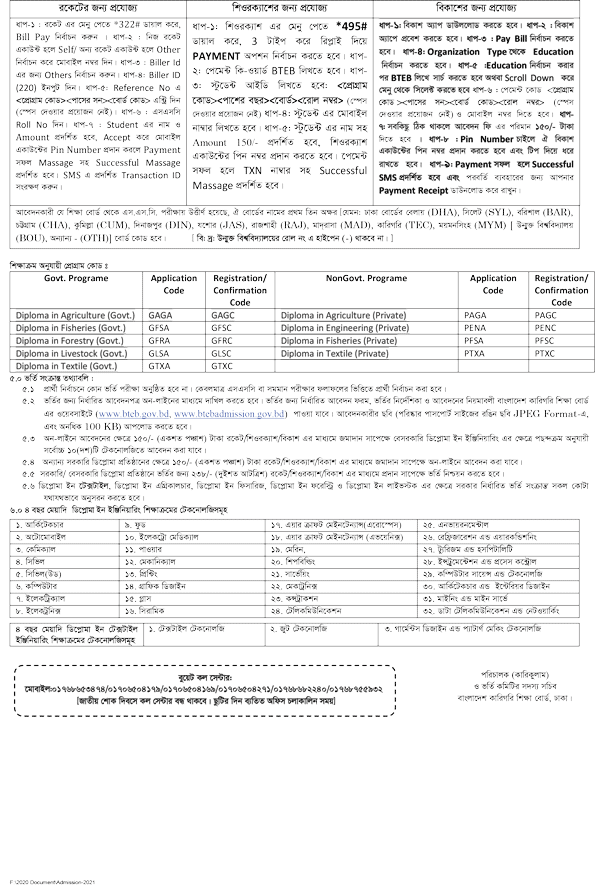 https://ziggasa.files.wordpress.com/2020/08/nirdeshikagovtprivatedip2020.pdf
https://ziggasa.files.wordpress.com/2020/08/nirdeshikagovtprivatedip2020.pdf

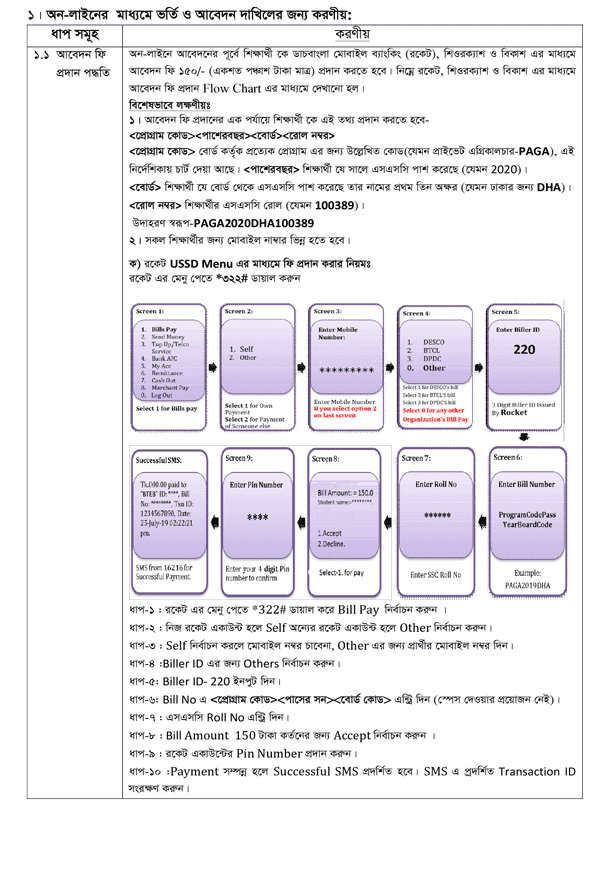
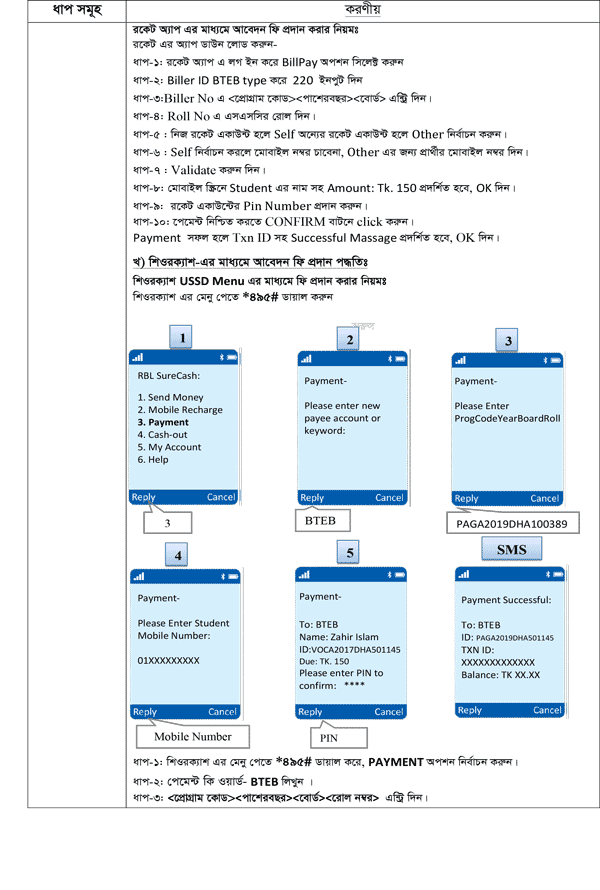
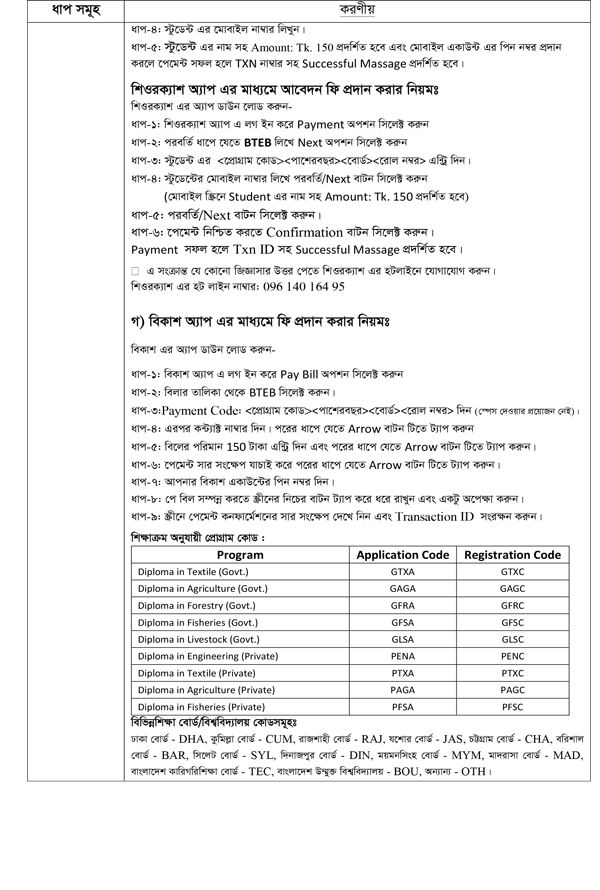
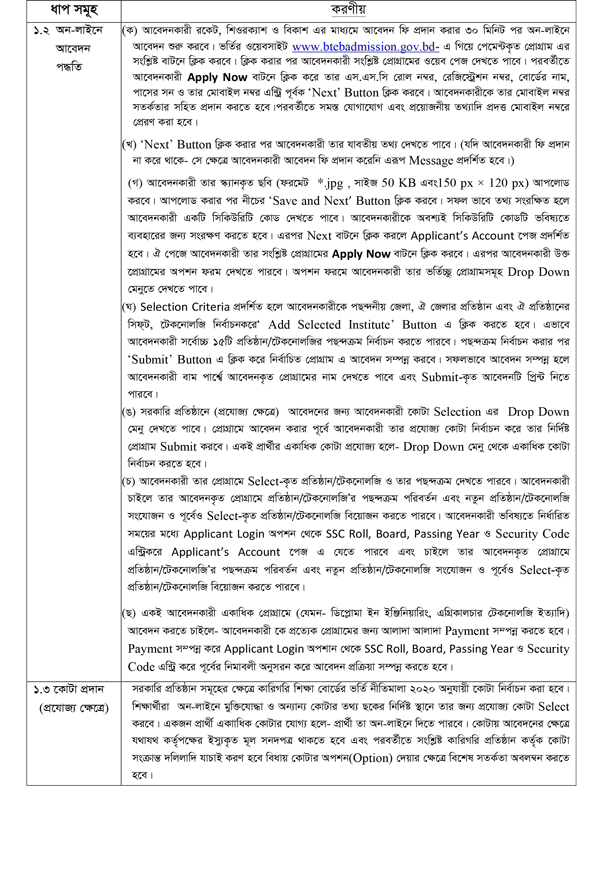
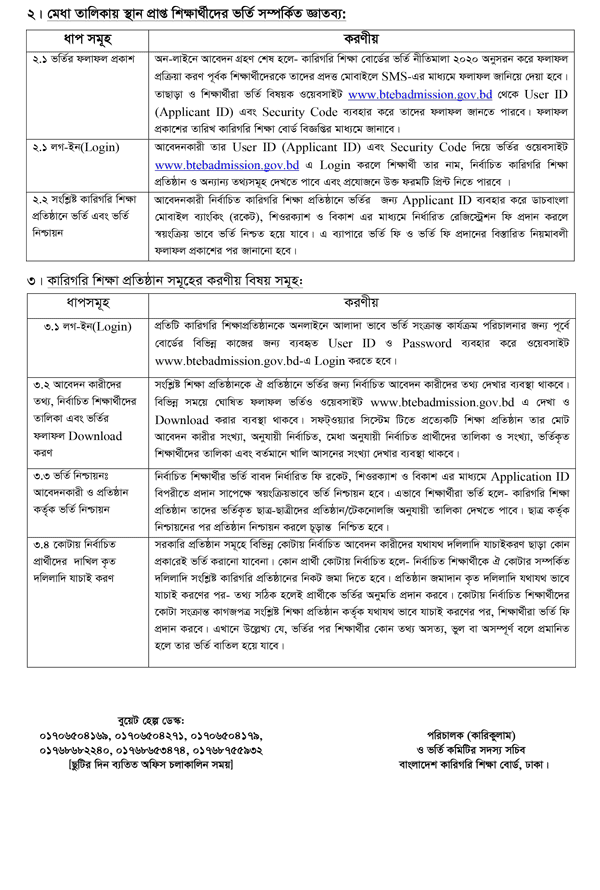
Diploma Engineering Private Course Admission 2020
Private Diploma Engineering Admission 2020 is going on. In the single post you about everything to admit Government Polytechnic Institutes, Technical Schools and Colleges, and Bangladesh Institute of Marine Technologies. So, read everything carefully. If possible read the whole circular of it. Here you have all info one by one.Admission Duration:
- 1st online Application Start: August 09 to August 29, 2020.
- 1st Merit List Result Publish: Result by SMS.
- 1st Online Confirmation: After Result Found by SMS.
- 2nd online Application Start: September 01 to September 20, 2020.
- 2nd Merit List Result Publish: Result by SMS.
- 2nd Online Confirmation: After Result Found by SMS
- Final Admission by Institute: within 7 days after Admission Confirmation.
- Admission Website: http://btebadmission.gov.bd/pridipengi/
Admission Fee:
- Primary Admission Fee: - 150 Tk
- Online Admission Confirmation fee: 238 Tk
- Payment Gateway: Rocket/Bkash/SureCash
Program Code:
| Program | Application Code | Registration Code |
| Diploma in Textile (Govt.) | GTXA | GTXC |
| Diploma in Agriculture (Govt.) | GAGA | GAGC |
| Diploma in Forestry (Govt.) | GFRA | GFRC |
| Diploma in Fisheries (Govt.) | GFSA | GFSC |
| Diploma in Livestock (Govt.) | GLSA | GLSC |
| Diploma in Engineering (Private) | PENA | PENC |
| Diploma in Textile (Private) | PTXA | PTXC |
| Diploma in Agriculture (Private) | PAGA | PAGC |
| Diploma in Fisheries (Private) | PFSA | PFSC |
DBBL Mobile Banking Rocket:
Douch Bangla Bank Limited Mobile Bank Rocket is a popular mobile service payment gateways system in Bangladesh. It’s a very safe, secure, and student-friendly smartphone gateway. Firstly, Download DBBL Mobile Banking Rocket From Google Play Store. So, follow the step from Here. For example-- Dial-in Mobile *322#
- Select Bill Pay
- Select Self/Others
- Input Student Number
- Select Others
- Input Billar ID [212]
- Input Program Code [<Program Code><Passing Year><Board>]
- Input SSC Roll No
- Select Accept
- Enter PIN
- Login Rocket Apps
- Select Bill Pay
- Input Billar ID 212
- Input Billar No [<Program Code><Passing Year><Board>]
- Input SSC Roll
- Select Self / Others
- Input Student Mobile Number
- Select Validate
- Ok
- Input Rocket PIN
- Click Confirm Button
Bkash :
I think you know that about Bkash Service in Bangladesh. It’s also a very safe, secure, and student-friendly smartphone gateway. Firstly, Download Bkash Mobile Apps From Google Play Store. So, follow the step from Here. You can follow the step for Bkash Mobile Apps- Login Bkash Apps
- Select Pay Bill
- Select BTEB
- Input Program Code [<Program Code><Passing Year><Board>]
- Contact Number and Click Arrow Button
- Input Bill Amount 150 and Click Arrow Button
- See Info and Click Arrow Button
- Input Bkash PIN
- Press Tab until Confirmation
Rupali Bank SureCash:
Some peoples like Rupali Bank Mobile Bank SureCash. Unless it’s not a popular platform in Bangladesh. Secondly, Rupali Bank Mobile Bank SureCash From Google Play Store. So, follow the step from Here. For example-- Dial-in Mobile *495#
- Select Payment
- Enter BTEB
- Input Program Code [<Program Code><Passing Year><Board>]
- Input Mobile Number
- Enter PIN
- Login SureCash Apps
- Select Payment
- Input BTEB and Select Next
- Input Billar No [<Program Code><Passing Year><Board>]
- Input Student Mobile Number
- Select Next Button
- Click Confirm Button
Online Application process:
After payment, you are ready for an online application. Now you follow the step:- Go to http://btebadmission.gov.bd/pridipengi/
- Click Apply Now
- Enter Roll
- Enter Reg. No
- Enter Passing Year
- Enter Mobile No and Confirm Mobile No
- Click Next Button
- Select Program
- Click Apply Now Button
- Select District
- Select Institute
- Select Technology
- Select-Shift
- If possible Quata Select
- Then Click Submit Button
- Please follow the instruction if possible.
Diploma Engineering Private Course Admission Notice
https://ziggasa.files.wordpress.com/2020/08/govtnongovtdiplomaadmissionnotice2020.pdf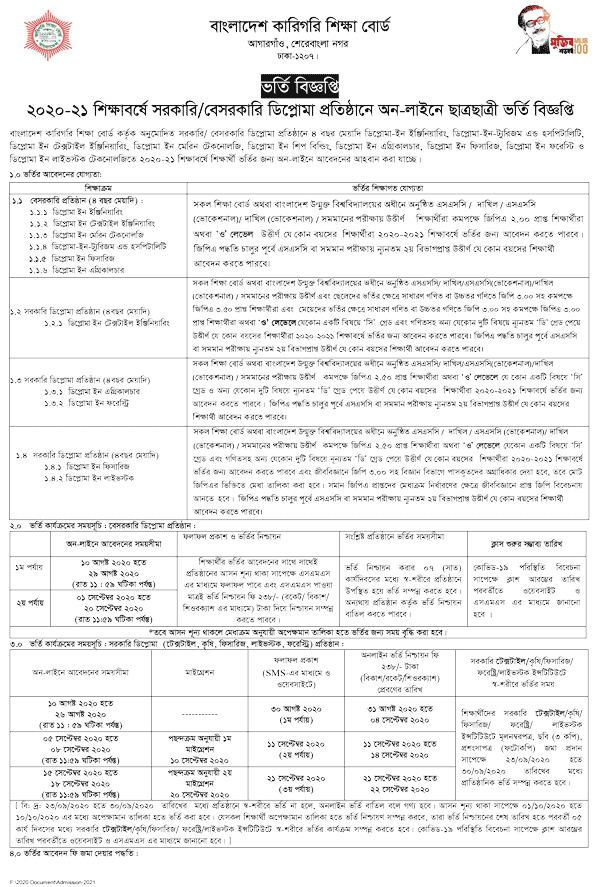
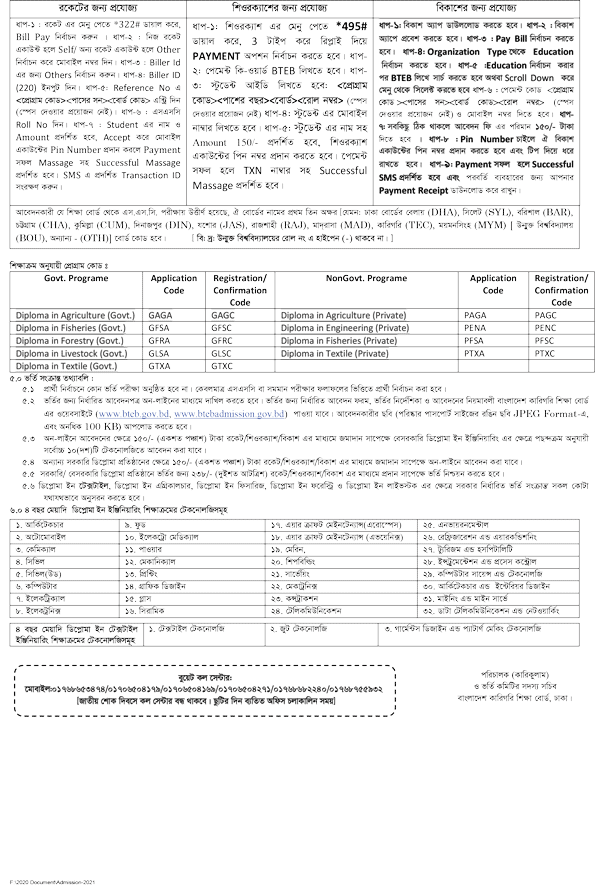 https://ziggasa.files.wordpress.com/2020/08/nirdeshikagovtprivatedip2020.pdf
https://ziggasa.files.wordpress.com/2020/08/nirdeshikagovtprivatedip2020.pdf

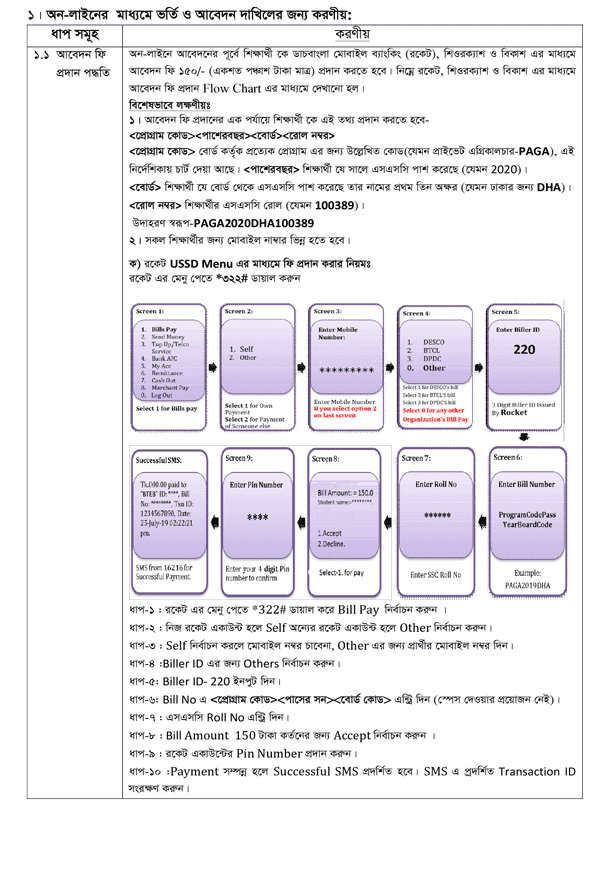
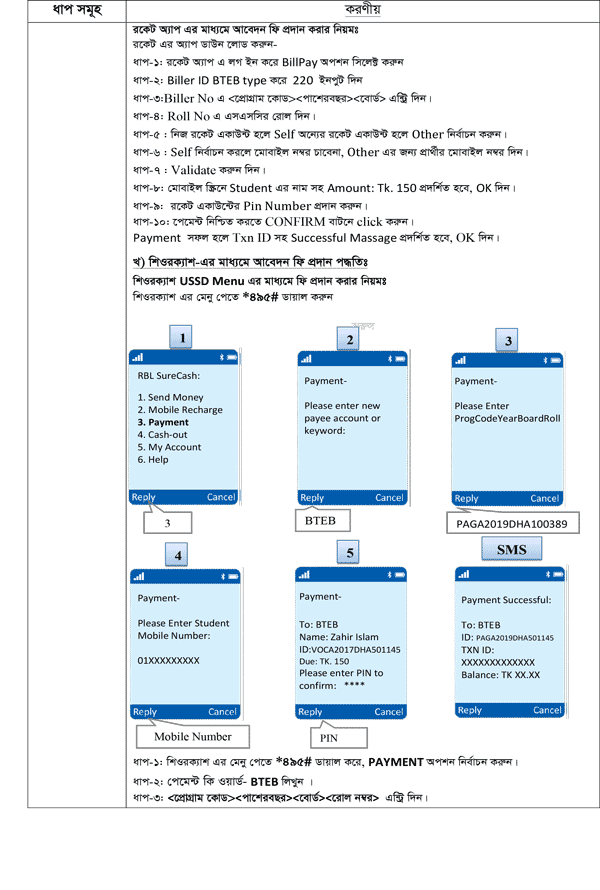
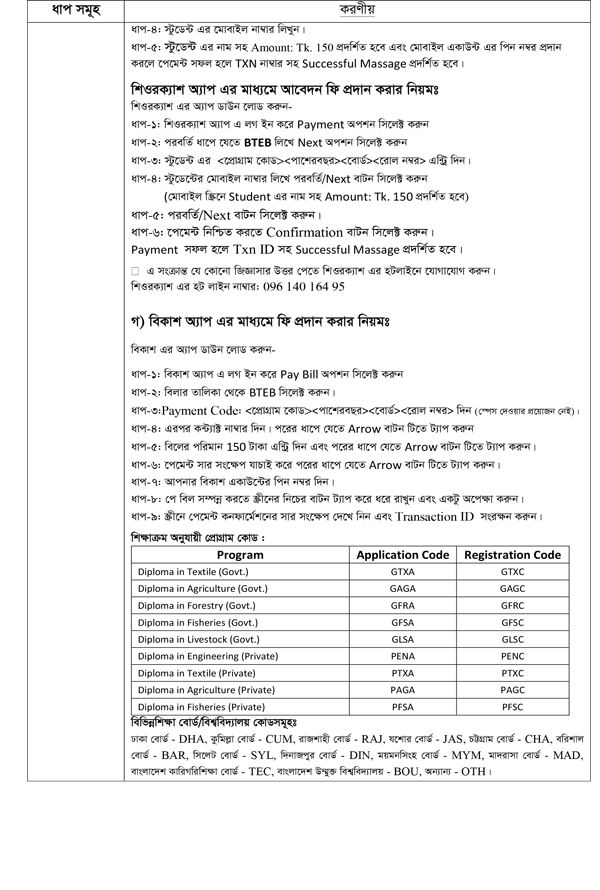
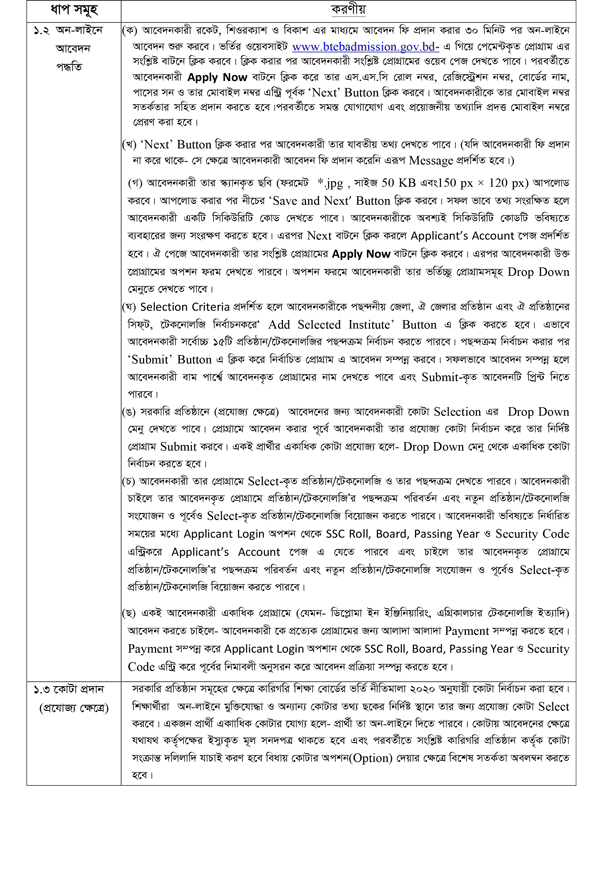
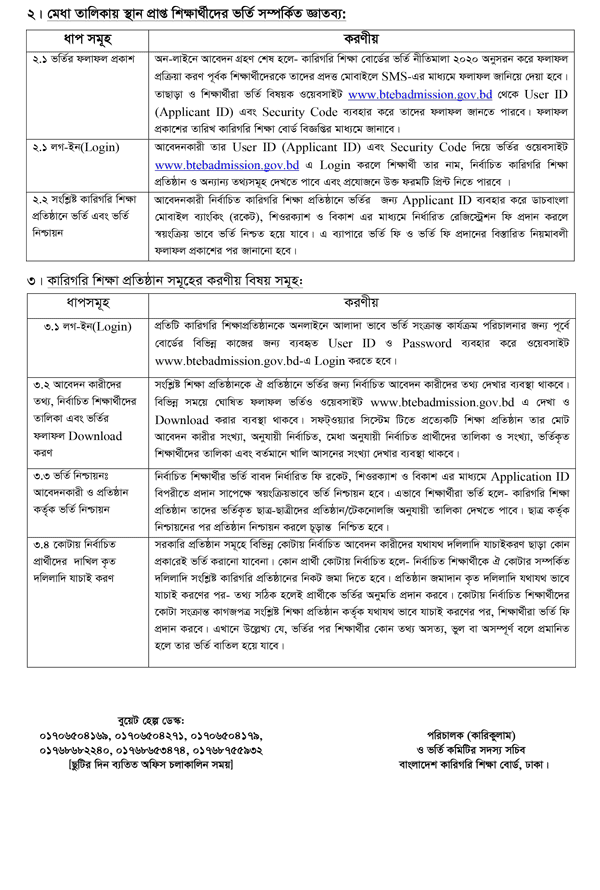
Download Application Instruction
https://www.ziggasa.com/government-diploma-in-engineering-admission/